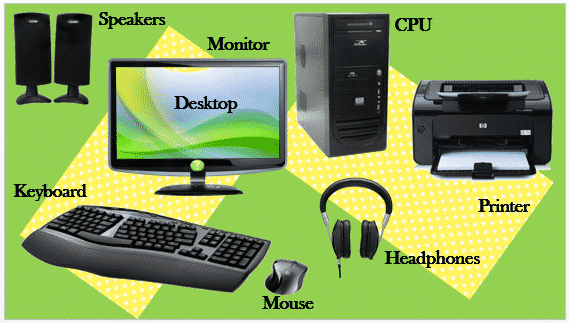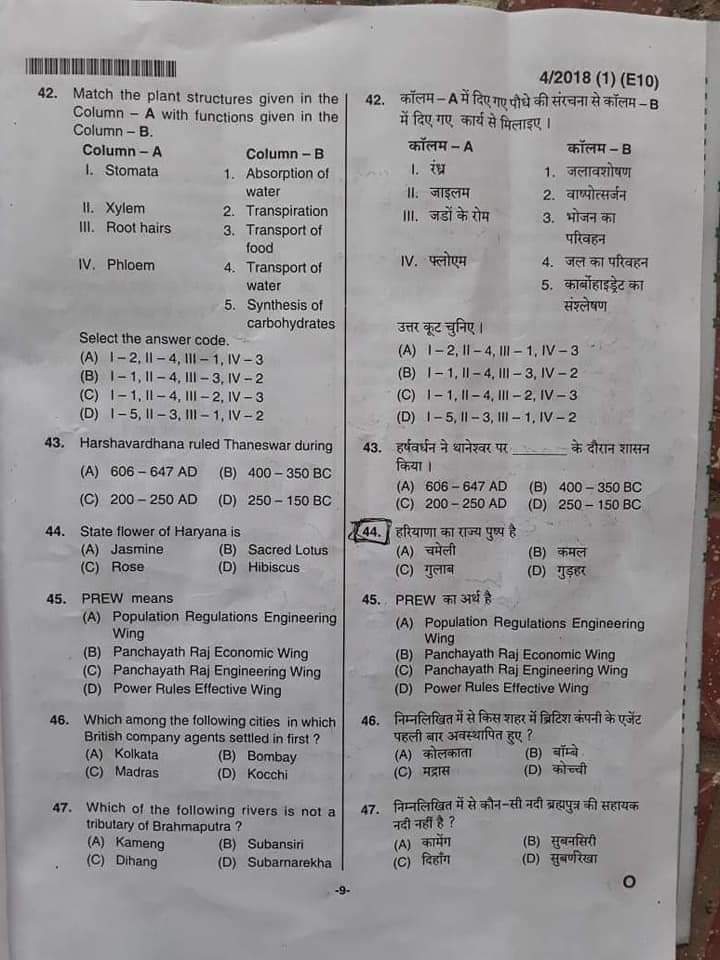Computer Parts Input Devices Output Devices Free Computer Tutorials
Computer Parts Input Devices Output Devices Free Computer Tutorials. Computer Hindi Notes, Computer Hindi Tutorials, Video Tutorials, PDF. Today we are discussing here Computer Input Output Devices. Read How does computer works? About Computer Input Output Devices Tutorials. We are providing here Computer Parts Input Devices Output Devices Free Computer Tutorials. Computer Hindi Notes, Computer Hindi Tutorials, Video Tutorials, PDF.
How does Computer Work?
- Input:
This is when information is entered into a computer. Some common input devices include, Keyboard, Mouse and Scanner. - Output:
This is when information that comes out from a computer after it has been processed. The information comes out on the output devices such as printer or compute monitor. - Processing:
This is when the information is handled by the computer’s brain known as CPU (Central Processing Unit). - Storage:
This is when the information is stored in Hard Disk and other media is called storage.
Parts of Computer:
- These are two basic parts that make up a computer.
- Hardware
- Software
- Hardware
The hardware consists of all devices of the computer that you can see and touch. These includes input, processing and output devices.
- CPU (Central Processing unit ) Pentium Chip.
- Monitor
- Keyboard & Mouse
- Disk Drive, Zip Drive, CD Rom and DVD Rom
- Hard Drive
- Memory
- Primary Memory
- RAM
- ROM
- Secondary Memory
- Hard Disk
- CD
- DVD
- Pen Drive
- Chip
- Floppy
- Speaker
- Printer
- Primary Memory
- Software:
The Software is sets of instructions that control the working of the computer’s operations is called software. Software is developed in computers programming languages. You can’t touch it. But you can see software inside a computer. The software components are:
- Word Processing Software
- Spread sheet software
- Database Management System Software
Input Device:
Any Hardware component that allows you to enter Data programs commands, and user responses into computer.
- Keyboard
- Mouse
- Scanner
- Web Cam
- Light Pen
- Digital Camera
Output Device:
Output Devices make the information resulting from processing available for use is called Output Device.
- Printer
- Plotter
- Monitor
- Earphone
- Speaker
How to work on Keyboard?
- Types of Keys on Keyboard:
- Alphabetic Key : A-Z, a-z (Capital & Small)
- Numeric Key : 0-9 (Numeric Keys)
- Alphanumeric Keys : !-) (All Symbolic Keys)
- Navigation Keys : Arrows, End, Home, Page Up, Page Down
- Functional Keys : F1-F12
- Combination Keys : Shift Key, Alt Key, Ctrl Key
- Toggle Key : Num Lock, Scroll Lock, Caps Lock
[su_button url=”https://www.indiastudyinstitute.in/computer-definition/” style=”glass” background=”#202125″ color=”#fcfbfb” size=”7″ wide=”yes” center=”yes” radius=”round” icon=”icon: sticky-note” icon_color=”#ec7171″]Definition of Computer[/su_button]