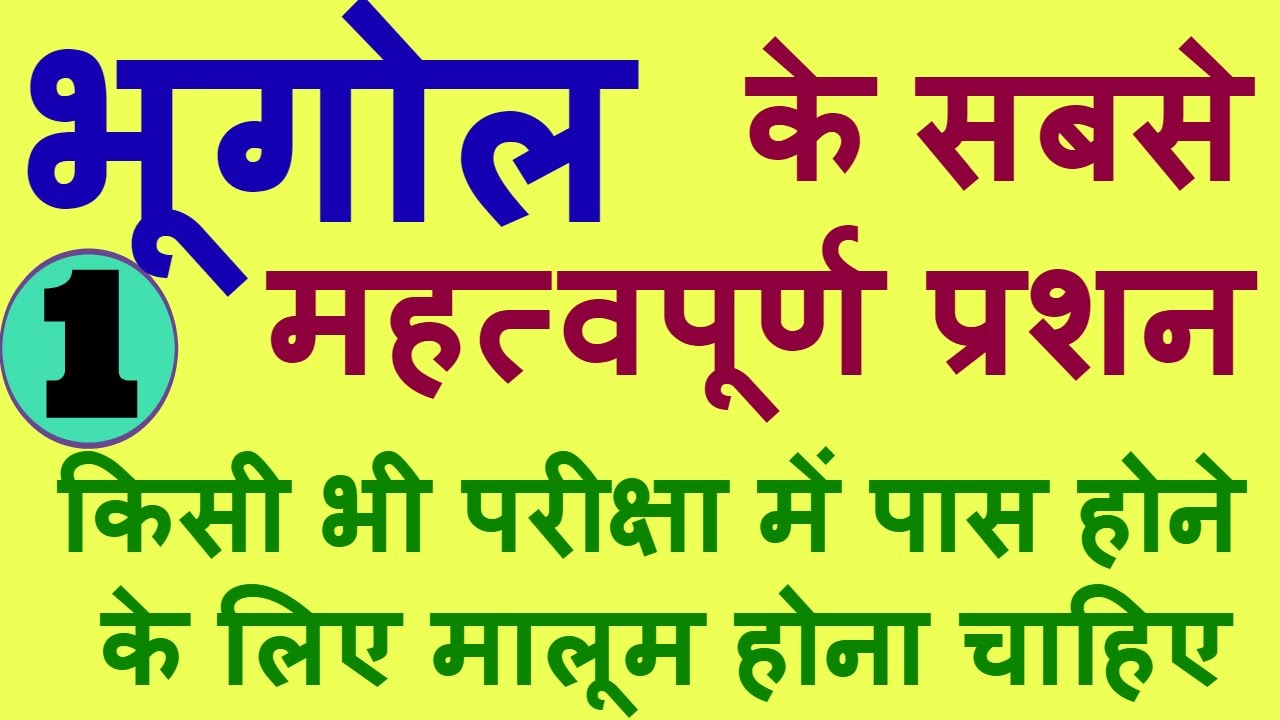NIOS Basic Computing Sample Papers 2017
Download NIOS Basic Computing Sample Papers 2017 right now. Click to get NIOS Vocational NIOS Basic Computing Sample Papers 2017 from here. Download NIOS Basic Computing Sample Papers 2017 in pdf format now. Click to get NIOS Basic Computing Sample Papers 2017 in your inbox.
Final Test Paper (Basic)
_________________________________________________________________________
Note: – All questions are compulsory. In Que. No. 1 (P) mark the right question. In a question more than one (P) mark, the question will be considered wrong. Write True/ False
Q.1. State whether the following statements are True/False. [10 Marks]
- Printer is an input device._______________
- Time is shown on Start button left hand side in your computer. ____________
- Outlook Express is provide a platform for Sending and Receiving Emails Messages. ____________
- Recycle Bin is used to handle the Deleted files from your computer. ________________
- Font option is found in Format Menu in the Menu Bar._______________
- F7 is used for Spelling and Grammar check in your document. _________________
- Word Count option is found in Tools option. ________________
- Specifies the colour, symbols or pattern used to mark data series is called Data Labels. ____________
- F10 shortcut key is used to slide show in your presentation. __________________
- DNS is stands for Domain Name System. _______________________
Q.2 Fill in the Blanks with the help of givens words. [10 Marks]
- FTP stands for ___________________________________________________
- ____________________ consist of titles, subtitles, text matter, graphs, freeform art, shapes, clipart, and visuals.
- ______________________ are printed versions or copies of slides.
- Select the border of the chart, hold down the left mouse button, and drag the chart to new location is called _______________________________ in your Excel Worksheet.
- _________________ shortcut key is used to Go To specific Sell, Row and Column in your Worksheet.
- In any working environment, you probably need to send out large number of letters to promote your product or service, raise funds, collect payments, keep club members or send interview letters____________________ function of MS-Word is used.
- ____________________ shortcut key is used to print your document.
- ______________________ is a place in which deleted files remain until the user empties it.
- The unit which performs all kinds of Arithmetic and Logical Operation in your computer is called_____________________
- ____________ bar is used to movement from slide to slide in a presentation.
Q.3. Objective Type Questions
- Excel’s name for a file is………………………….
- Document b) Slide c) Book d) None of these
- Slide show facility is provided in ……………………….
- Word b) Notepad c) Power Point d) Page Maker
- In H20 the figure, H20 is appeared lowered. Which effect has been applied?
- Strikethrough b) Supper Script c) Sub Script d) Shadow
- Second Generation computers were developed during.
- 1950-1960 b) 1959-1964 c) 1970-1990 d) 1965-1970
- Print Preview option is under the _______________ menu.
- File b) Edit c) Page Layout d) Insert
- Status bar displays the________________________
- File Name b) Page Number c) Page Margins d) Ruler Bar
- Which short cut key used of chart in MS-Excel?
- F12 b) F11 c) F2 d) F3
- Which Icon is not on Formatting toolbar?
- Border b) Font Size c) Alignment d) Redo
- What is the extension of MS-Power Point?
- Dot b) .doc c).ppt d) .xls
- Merge Cell option is available in …………………….menu.
- View Menu b) Insert Menu c) Table Menu d) Tools Menu
Q.4. Explain following in brief: [10 Marks]
- Application Software:
- Alignment and Auto Format
- Slide Transitions, Slide Sorter View and Outline View
- Differentiate Save and Save As:
- Explain the various mail merge features in MS-word.
Haryana HSSC Study Material.
Haryana HSSC Gk Quizs
Haryana HSSC History Single Line Questions
Haryana HSSC Geography Single Line Questions
Haryana HSSC Political Science Single Line Questions
Haryana HSSC Economics Single Line Questions
Haryana HSSC English Single Line Questions
Haryana HSSC Hindi Grammar Single Line Questions
Haryana HSSC Physics Single Line Questions
Haryana HSSC Reasoning Online Quiz